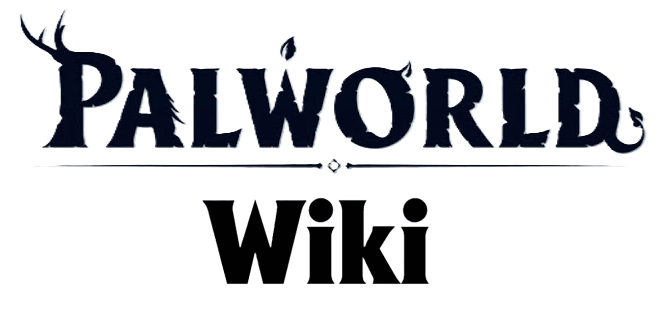Game Play
Palworld is an open-world monster hunting/catching game and contains elements from several game genres. It has been compared to Pokemon, Ark: Survival Evolved, Valheim and Breath of the Wild among others.
Game Modes
Palworld can be played in single player, co-op or online multiplayer. Players on the Steam version of the game can create or join dedicated servers, hosting up to 32 players at once. Currently, the Xbox and Windows versions of the game can only play online co-op, which is limited to a maximum of 4 players. However, Pocketpair has announced that they are in talks with Microsoft to bring dedicated servers to Xbox and Windows PC users.
Starting a new Game
Difficulty Settings
When creating a new world, a difficulty must be chosen from the following levels:

- Casual - "For those new to survival games and want to enjoy a relaxing life with their Pals!"
- Pals are easier to catch, you gain more EXP, and you can gather resources and incubate eggs faster.
- Battles become much easier
- There are no penalties when dying
- Normal - "For survival game regulars who want to take on the challenge of survival on Palpagos Island!"
- Standard game balance
- Upon death, all equipment and material items are dropped on the spot
- Hard - "For survival veterans. Face off against an onslaught of ferocious wild Pals and the unforgiving elements of Palpagos Island"
- Pals are harder to catch, you gain less EXP, and gathering resources and incubating eggs takes longer.
- Upon death, all items and Pals are dropped on the spot.
- Custom - "A customizable difficulty setting"
Character Creation
When a player first loads into a world, they will be prompted to create a new character. A name must first be chosen for your character. Currently, You cannot change your name after character creation. A character creator then allows you to customize the appearance of your character, by choosing such features as:

- Body
- Body Type
- Skin Color
- Physique Settings
- Face
- Face Type
- Eye Type
- Eye Color
- Eyebrow Color
- Hair
- Hair Style
- Hair Color
- Voice
Spawning In
After character creation, a short cut-scene will play and your character will appear at the Windswept Hills Plateau of Beginnings respawn point. This is the default spawn location for new players. It is also possible to spawn at other spawn points. By going to Options -> Respawn, you character will be killed and you can choose another spawn location.
Activities
Upon entering the world, very little guidance is given besides a simple tutorial, which appears in the top right of the screen. However, the Survival Guide, which can be accessed from the main menu, contains a wealth of information about gameplay and shouldn't be overlooked. It goes into great detail and many aspects of the game.
Resource Gathering
Initially, the player will spawn with no resources, Initial resources can be gathered by punching trees, picking up sticks and stones from the ground and harvesting Red Berries from bushes. Pal Spheres and Paldium Fragments can also be found scattered across many parts of the starter area. A Primitive Workbench can be crafted with 2 wood, which allows the player to craft tools. Tools make resources gathering much faster. As the player progresses and acquires better tools and pals, resource gathering becomes faster and many aspects of resources gathering will become automated.
Combat
Combat in Palworld starts with your bare hands! You can punch your enemies to deal damage, but you will quickly find this is inefficient. Instead, melee tools, ranged weapons and eventually guns can be crafted to increase the damage output against enemies. Captured pals can also be used against your foes. This greatly increases your damage output and in many cases redirects enemy agro onto player pals instead of the player themself.
Crafting
Starting out, players can only craft the 4 primitive tools (Stone Axe, Stone Pickaxe, Hand-held Torch, and Wooden Club). New crafting recipes can be unlocked in the Technology menu using Technology Points and Ancient Technology Points.
Crafting is always performed at a workbench. Different workbenches can be used to craft different things. To craft, the player must approach the workbench and choose a recipe. The materials required for the recipe must be present in the inventory of the player or in the storage boxes located inside the area of the base the workbench is located on. Once a recipe has been placed in the workbench, both players and pals can help craft the item, even at the same time . As you unlock new technologies and new types of workbenches, you will gain access to a greater number of craftable items. The most powerful items require blueprints, which can be found throughout the world.
Controls
| PC keybindings & controller buttons by default | ||
|---|---|---|
| Action | PC/Keyboard | Controller |
| Forward | W | Left thumbstick |
| Back | S | |
| Left | A | |
| Right | D | |
| Jump | Space | A |
| Summon Pal / Ride Skill 2 | E | Left Bumper |
| Throw Pal Sphere | Q | Right Bumper |
| Partner Skill | F | X |
| Crouch / Slide / Ride Skill 3 | C | B |
| Reload | R | X |
| Roll | Ctrl | B |
| Sprint | Shift | Click left thumbstick |
| Change Pal (Left) | 1 | D-pad left |
| Change Pal (Right) | 3 | D-pad right |
| Change Sphere | 2 | D-pad down |
| Command Pal | 4 | Click right thumbstick |
| Change Weapon | Scroll wheel | Y |
| Aim | Right click | Left Trigger |
| Attack / Riding Skill 1 | Right click | Right Trigger |