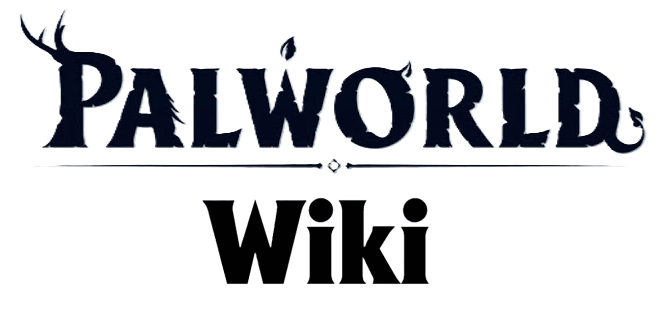Game Play: Difference between revisions
From Palworld.io
Palworld.io (talk | contribs) No edit summary |
Palworld.io (talk | contribs) No edit summary |
||
| Line 3: | Line 3: | ||
== Game Modes == | == Game Modes == | ||
Palworld can be played in single player, co-op or online multiplayer. Players on the Steam version of the game can create or join dedicated servers, hosting up to 32 players at once. Currently, the Xbox and Windows versions of the game can only play online co-op, which is limited to a maximum of 4 players. However, Pocketpair has announced that they are in talks with Microsoft to bring dedicated servers to Xbox and Windows PC users. | Palworld can be played in single player, co-op or online multiplayer. Players on the Steam version of the game can create or join dedicated servers, hosting up to 32 players at once. Currently, the Xbox and Windows versions of the game can only play online co-op, which is limited to a maximum of 4 players. However, Pocketpair has announced that they are in talks with Microsoft to bring dedicated servers to Xbox and Windows PC users. | ||
== Starting a new Game == | |||
=== Character Creation === | |||
When a player first loads into a world, they will be prompted to create a new character. A name must first be chosen for your character. Currently, You cannot change your name after character creation. A character creator then allows you to customize the appearance of your character, by choosing such features as: | |||
* Body | |||
** Body Type | |||
** Skin Color | |||
** Physique Settings | |||
* Face | |||
** Face Type | |||
** Eye Type | |||
** Eye Color | |||
** Eyebrow Color | |||
* Hair | |||
** Hair Style | |||
** Hair Color | |||
* Voice | |||
== Basic Activities == | |||
== Controls == | == Controls == | ||