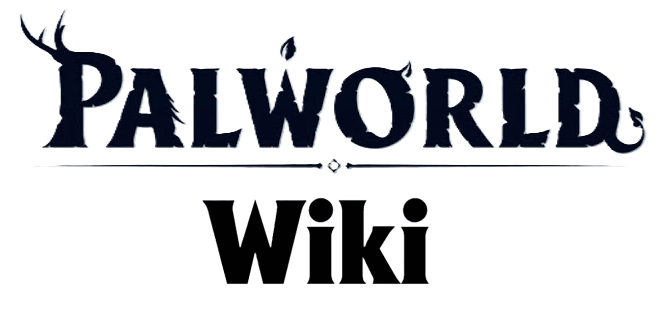Inventory: Difference between revisions
Palworld.io (talk | contribs) |
Palworld.io (talk | contribs) |
||
| (3 intermediate revisions by the same user not shown) | |||
| Line 3: | Line 3: | ||
== Main Inventory == | == Main Inventory == | ||
[[File:PalworldInventory.jpg|alt=Palworld Player Inventory|thumb|The main player inventory consisting of 42 slots. The weight limit is displayed toward the bottom of the inventory.|485x485px]] | [[File:PalworldInventory.jpg|alt=Palworld Player Inventory|thumb|The main player inventory consisting of 42 slots. The weight limit is displayed toward the bottom of the inventory.|485x485px]] | ||
The main inventory is where most items | The main inventory is where most items are held. It uses both a slot-based and a weight-based system. | ||
=== Slot Limit === | === Slot Limit === | ||
| Line 9: | Line 9: | ||
=== Weight Limit === | === Weight Limit === | ||
Players are limited by how much weight they can carry. When totaled, the item weight in the inventory should not exceed the player's Max Carrying Capacity. Exceeding the player's carrying capacity will slow the player down dramatically, but will not stop them completely. The Max Carrying Capacity can be increased using Stat Points or by having certain | Players are limited by how much weight they can carry. When totaled, the item weight in the inventory should not exceed the player's Max Carrying Capacity. Exceeding the player's carrying capacity will slow the player down dramatically, but will not stop them completely. The Max Carrying Capacity can be increased using Stat Points or by having certain Pals in the player's Party. | ||
==== Increasing Capacity ==== | ==== Increasing Capacity ==== | ||
| Line 30: | Line 30: | ||
* '''Wumpo and Wumpo Botan (+120 Max Carrying Capacity)''' | * '''Wumpo and Wumpo Botan (+120 Max Carrying Capacity)''' | ||
** Wumpo and Wumpo Botan require the [[Wumpo Saddle]] and increase carrying capacity by 120. | ** Wumpo and Wumpo Botan require the [[Wumpo Saddle]] and increase carrying capacity by 120. | ||
== Key Item Inventory == | |||
[[:Category:Key Items|Key Items]] are items that provide special benefits by having them in your inventory. | |||
The Key Item Inventory doesn't have slots like the main inventory. As you acquire key items, they simply appear in your key item inventory. Since key items all have a weight of 0, it is possible to acquire every key item. Once picked up, key items cannot be dropped, discarded or sold. Most key items cannot be picked up more than once. An exception to this is the [[Lifmunk Effigy]], which you can carry any number of. | |||
[[File:KeyItemInventory.jpg|alt=Key Item Inventory|center|thumb|500x500px|Players can hold any amount of key items]] | |||
== Equipment Inventories == | |||
The equipment inventories are slots which contain the equipment items of the Player. These inventories are all located on the Inventory tab, around the player model. | |||
=== Weapon Inventory === | |||
[[File:EquipmentInventory.jpg|alt=Player inventories|thumb|589x589px|The equipment inventories are located around the player model frame on the Inventory tab.]] | |||
The Weapon Inventory is a toolbar for holding [[:Category:Weapon|Weapons]] (tools are also considered Weapons in the game). The toolbar can hold up to 4 weapons, which can easily be switched between during gameplay. | |||
=== Armor Inventory === | |||
The armor inventory is a set of 3 slots which can hold [[:Category:Armor|Armor]] items. It is divided into 3 subtypes for Head, Body and Shield armor. | |||
=== Glider Inventory === | |||
The glider Inventory is a single slot which can hold one of the 4 [[:Category:Glider|Glider]] items. | |||
=== Accessories Inventory === | |||
The accessories inventory provides 2 slots for [[:Category:Accessory|Accessory]] items. | |||
=== Food Inventory === | |||
The Food Inventory is a special inventory containing 5 Food slots. At the start of the game, these inventory slots are locked at cannot be used. The slots unlock by obtaining feed bag Key Items. Each of the 5 different feed bags unlocks a new slot in the inventory ([[Small Feed Bag]], [[Average Feed Bag]], [[Large Feed Bag]], [[Huge Feed Bag]], [[Giant Feed Bag]]). | |||
Once a slot has been unlocked, [[:Category:Food|Food]] items can be placed into the slots. The player and Pals who are in the player's party will automatically eat the food when they are hungry. This relieves the player from the constant burden of having to manually eat and feed their Pals. | |||
Latest revision as of 11:28, 17 February 2024
Palworld's inventory system consists of the main inventory, as well as several special inventories for holding a variety of items. This includes inventories for Key Items, Weapons, Armor, Gliders, Accessories, and Food.
Main Inventory
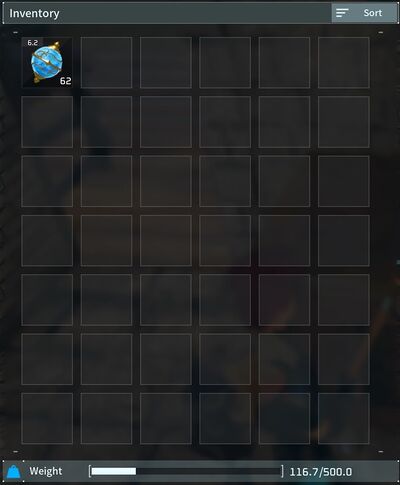
The main inventory is where most items are held. It uses both a slot-based and a weight-based system.
Slot Limit
Players can hold a maximum of 42 stacks of Items. There is currently no way to increase this limit.
Weight Limit
Players are limited by how much weight they can carry. When totaled, the item weight in the inventory should not exceed the player's Max Carrying Capacity. Exceeding the player's carrying capacity will slow the player down dramatically, but will not stop them completely. The Max Carrying Capacity can be increased using Stat Points or by having certain Pals in the player's Party.
Increasing Capacity
The Max Carrying Capacity is a player stat that can be increased using Stats Points or by having certain Pals in the player's party.
Stat Points
Using stat points is the most direct and permanent way to increase your carrying capacity. Each stat point increases your weight limit by 50.
Pals
Some pals will increase your weight limit while they are in your party. This happens automatically, however some pals do require the player to have certain Key Items in their inventory in order for the weight increase to take effect. There is no limit to how many bonuses you can get. So having 5 Cativa in your party would increase your weight limit by 250.
- Cativa (+50 Max Carrying Capacity)
- Cativa will increase the player's max carrying capacity as long as it remains in the player's inventory. This is one of the earliest ways to increase your weight limit since Cativa are common in the starting areas.
- Lunaris (+80 Max Carrying Capacity)
- Currently, Lunaris only appears in one location, as a level 32 Alpha boss in the Sea Breeze Archipelago. However if you can manage to catch it, it will serve as a powerful addition to your party and passively increase your weight capacity by 80.
- Broncherry and Broncherry Aqua (+100 Max Carrying Capacity)
- Broncherry and its watery counterpart Broncherry Aqua are fairly common and will increase your carrying capacity by 100. It's important to note however, that you will need to obtain a Broncherry Saddle before the benefit will take effect.
- Kingpaca and Kingpaca Cryst (+100 Max Carrying Capacity)
- Kingpaca and Kingpaca Cryst require the Kingpaca Saddle and increase carrying capacity by 100.
- Wumpo and Wumpo Botan (+120 Max Carrying Capacity)
- Wumpo and Wumpo Botan require the Wumpo Saddle and increase carrying capacity by 120.
Key Item Inventory
Key Items are items that provide special benefits by having them in your inventory.
The Key Item Inventory doesn't have slots like the main inventory. As you acquire key items, they simply appear in your key item inventory. Since key items all have a weight of 0, it is possible to acquire every key item. Once picked up, key items cannot be dropped, discarded or sold. Most key items cannot be picked up more than once. An exception to this is the Lifmunk Effigy, which you can carry any number of.
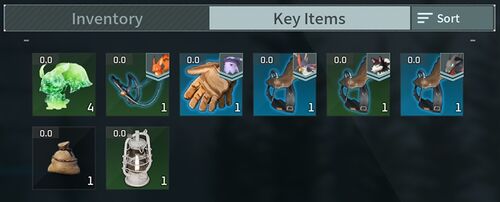
Equipment Inventories
The equipment inventories are slots which contain the equipment items of the Player. These inventories are all located on the Inventory tab, around the player model.
Weapon Inventory

The Weapon Inventory is a toolbar for holding Weapons (tools are also considered Weapons in the game). The toolbar can hold up to 4 weapons, which can easily be switched between during gameplay.
Armor Inventory
The armor inventory is a set of 3 slots which can hold Armor items. It is divided into 3 subtypes for Head, Body and Shield armor.
Glider Inventory
The glider Inventory is a single slot which can hold one of the 4 Glider items.
Accessories Inventory
The accessories inventory provides 2 slots for Accessory items.
Food Inventory
The Food Inventory is a special inventory containing 5 Food slots. At the start of the game, these inventory slots are locked at cannot be used. The slots unlock by obtaining feed bag Key Items. Each of the 5 different feed bags unlocks a new slot in the inventory (Small Feed Bag, Average Feed Bag, Large Feed Bag, Huge Feed Bag, Giant Feed Bag).
Once a slot has been unlocked, Food items can be placed into the slots. The player and Pals who are in the player's party will automatically eat the food when they are hungry. This relieves the player from the constant burden of having to manually eat and feed their Pals.